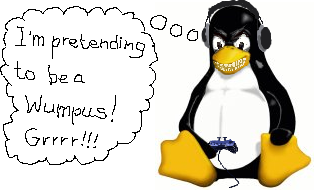You really need headphones to play this game, and
though a game pad is not mandatory, it is highly recommeneded,
(preferably an xbox 360 controller, and you'll need
linux kernel 2.6.26 or better with that one.)
This game is really more of a novelty than an actual game,
and there's not a whole lot to it, so don't expect too much
from it. It's really just a silly little project I worked
on for awhile for my own amusement.
This game is licensed under the good old GPL v. 2.0, except
for the audio files, which are licensed under the
Creative Commons Sampling Plus 1.0 license.
(see sounds/Attribution.txt).
If you don't like it, well, that's just too damned bad.
Video
I made a little video to try to clear up a bit of confusion
about how this game works, how the controls work, and so on.
Screenshots
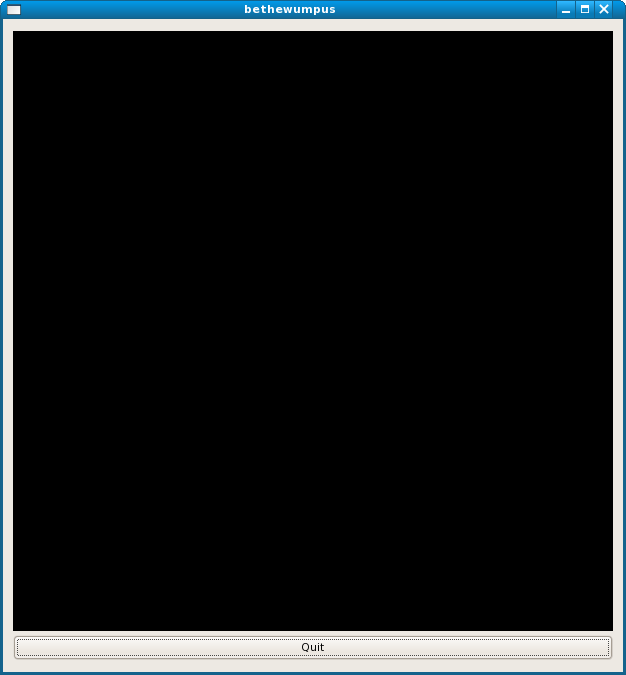
Downloads
Download bethewumpus-0.05.tar.gz, current as of Aug 30, 2008.
You may be able to get a more up to date version via CVS.
To download from CVS, do the following at the shell prompt:
cvs -d:pserver:anonymous@bethewumpus.cvs.sourceforge.net:/cvsroot/bethewumpus login
cvs -z3 -d:pserver:anonymous@bethewumpus.cvs.sourceforge.net:/cvsroot/bethewumpus co -P bethewumpus
cd bethewumpus
make
Compiling the game
Compiling is easy, after checking out from
CVS as above, just type "make." You'll need the
gnome libraries and header files, which you likely already
have.
You may need to set a couple environment variables:
export PKG_CONFIG_PATH=/usr/local/lib/pkgconfig
export LD_LIBRARY_PATH=/usr/local/lib
(I have that in my ~/.login, so I tend to forget about them.)
You'll also need
libvorbisfile
and the
portaudio
libraries, which there's a good chance you don't already have.
These are easily compiled and installed via the traditional
"./configure", "make", and (as root) "make install"
commands. You need version 19 of portaudio, not 18. portaudio v. 18
is several years
old, and the API has changed. I think debian may have version 18
of portaudio as the default,
as I have gotten some complaints about this from debian users.
Other packages you might need:
- gtk2-devel
- pango-devel
- atk-devel
- libvorbisfile
Controls
This game is best played with an xbox 360 controller. This is
the only controller for which rumble effects are known by me to work.
(You will need linux kernel 2.6.26 or better as well, and you'll
probably have to chown /dev/input/event5 or /dev/input/event6,
or wherever your OS makes the device file for the rumble feature
so that bethewumpus will have permission to use it.)
Failing that, use a gamepad with two joysticks, such as the
Logitech Dual Action 2 Rumble is not a bad choice.
(The rumble function doesn't work with this controller on linux
though.) Headphones are highly
recommended, and to really get anything out of the game, headphones
not just recommeded, but mandatory.
If you do not have a joystick, you can play with the keyboard,
arrow keys + space bar to chomp, but it sucks. Gamepads aren't
extremely expensive, consider buying one. (Well, ok, that xbox
360 controller isn't exactly cheap.)
- The left stick controls rotation.
- The right stick controls forward and backward motion.
- The first button makes the wumpus attack. You must be
within close range of your prospective meal for this to be
effective, otherwise you simply frighten the meal.
Some people have complained that e.g. the right stick pressed
to the left moves the wumpus backwards -- I have not seen that
behavior, it may have to do with whatever game pad was being used.
There is no real standardization when it comes to mapping axis and
button numbers to a game pad's physical controls, so if you have
a gamepad other than the two I've tried, things may be wonky.
If you experience trouble, or cannot tell if the controls
are working correctly or not, there is a debug mode (as shown in
the video) which you can enable by changing bethewumpus.c in the
following way:
151 int framerate_hz;
152 int sound_device = -1;
153 int debugmode = 0; <-- Change this to a 1 for debug mode.
154 double water_x = SCREEN_WIDTH/2;
155 double water_y = 0;
156 int level = 0;
157 int intro_music_slot = -1;
158 int Be_The_Wumpus_slot = -1;
Of course the game is not meant to be played in this way,
and it isn't any fun this way as it becomes trivially easy.
However, doing this once or twice just to get the idea of how
the controls work, and to find out if they are working,
especially if you have some oddball game pad might be worthwhile.
There are probably some bugs.
I have noticed that sometimes, in v. 0.02, you cannot
attack. The game tries to only allow one "wumpus roar" sound
play at a time, so you can't attack while the wumpus roar sound
is still playing from the previous attack. Somehow the variable
which tracks this gets out of sync, or overwritten, and you are
prevented from attacking at all. From what I've seen, this happens
at the beginning of the game, just running the game again may allow
you to pass this. I haven't tracked this bug down yet, but it is
the first thing on my list of things to fix when I get some time
and motivation to work on this.